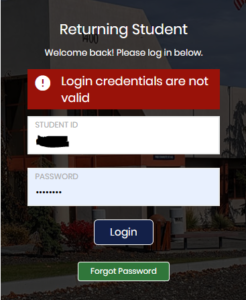Online Orientation
Welcome and congratulations on your acceptance to BBCC. We’re so glad you’re here.
To get ready for your first quarter, we’ve created an online Viking Orientation. The online orientation is a resource for you to refer back to as often as needed.
Here’s what to expect:
- You will need your student identification number (SID), found in your Admissions Email and your personal email address to set-up an account.
- Viking Orientation will cover all the basics, academics, support services, safety, how to pay for college, campus life and next steps.
- Make sure you complete all of the sections so that you get to the next step, signing up for New Student Registration.
Here’s a list of things that you’ll need to complete the Viking Orientation:
- A computer or a phone, it can be done on either.
- An internet connection. Don’t have one? See this map of hotspots.
Questions or got stuck? Check this FAQ below.