Distance Learning (eLearning)
What to expect from online and hybrid classes
Online classes are not necessarily easier or harder than regular classes. They may offer increased flexibility to students who are working or raising a family, but can still be time-consuming. Before signing up for an online class, you should think about the following:
- How organized and self-motivated are you? Being able to work independently is especially important for success in online classes.
- How much do you value the social, interpersonal aspects of education? There is less direct contact between the instructor and students in online classes. Classes may be conducted using a video conferencing app such as Zoom, or non-verbally using discussion boards or other writing-based methods that don’t involve meeting at a specific time. Some students thrive in this setting, while others struggle without the physical presence and moral support of their peers.
- What is your comfort level with technology? Most online classes don’t require advanced technical skills, but you should be comfortable with basic computer use before you attempt one.
Some courses have “hybrid” status, meaning that they have both in-person and significant online components.
How to tell if a class is online or hybrid
In the class schedule, the OL section designation (which appears if you expand the course description) indicates an online class. H indicates a hybrid class. If you see ARRANGED under Days, this is also an indication that the course is online and meets at no fixed time.
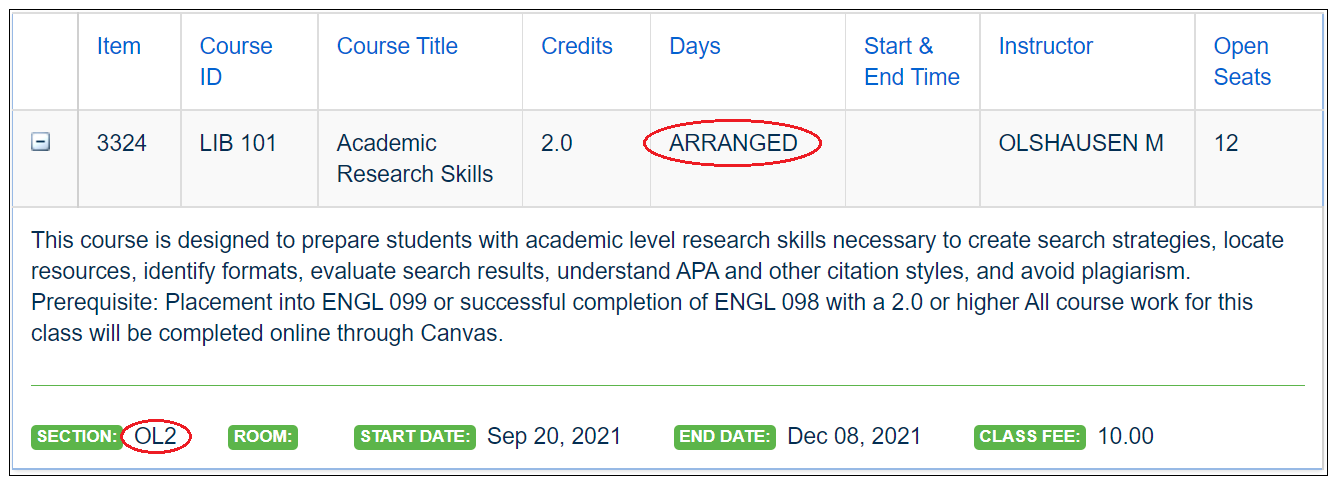
Canvas
Canvas is the platform on which all Big Bend online classes are based. Even some instructors of regular courses use Canvas to post their syllabi and other information. The following video introduces it:
You will access Canvas using your default Big Bend username and the password you select during the new student registration and orientation process.
You can reset your password using Password Help on the college’s homepage. If this doesn’t work for some reason, contact Big Bend Technology at 509-793-2206.
If you log in to Canvas and don’t see your class, this probably just means that it hasn’t been made available yet. The video above shows where you can check for unpublished courses among your current or future enrollments.
Make sure to check your Big Bend email inbox often, as any messages or announcements your instructor sends out will either go there directly or be forwarded from Canvas. As the video above points out, you can add more contact methods in your Canvas account.
The eLearning team, consisting of Geri Hopkins and Tim Fuhrman, manages the Big Bend version of Canvas. We are based in the William C. Bonaudi Library, and can be reached at elearningadmin@bigbend.edu or 509-793-2350.
- elearningadmin@bigbend.edu
- (509) 793-2352
- Building 1800
- Room 1819

Hopkins, Geri


