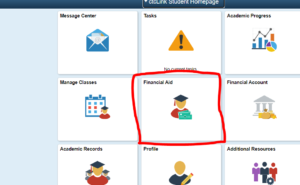Verification
Did you receive an e-mail saying that you have been selected for verification? Here’s what to do.
Download the appropriate Verification form below (your to-do list in ctcLink will specify).
Make sure the form is for the correct financial aid year.
2025-26 Academic Year (July 2025 – June 2026)
- 2025-26 V1-Standard Verification (PDF) (DOC)
- 2025-26 V4 Custom Verification (PDF) (DOC)
- 2025-26 V5 Aggregate Verification (PDF) (DOC)
Standard Verification (V1): Required to verify income and household information. If you were unable to link your tax information in the FAFSA (or you completed a WASFA), provide one of the following along with your Verification form. Make sure to submit all of the tax information for you and your spouse if married, or you and your parent(s) if dependent.
- A Tax Return Transcript directly from the IRS; OR
- A Signed and dated copy of the filed tax return.
Custom Verification (V4): Required to verify identity. Students may complete sections A and C (student & parent, as applicable, signature) remotely. However, Section B must be either:
- Completed in person at the Financial Aid office (1400 building; 7662 Chanute St. NE; Moses Lake, WA; 98837)
- Bring your unexpired, valid government-issued photo ID (copies will not be accepted)
- Completed with a Notary Public and original copy of the form must be mailed (copies/emails will not be accepted).
- Your unexpired, valid government-issued photo ID may be submitted via email or a copy mailed only if using a notary. Costs incurred will not be reimbursed.
Aggregate Verification (V5): Required to verify identity, income, and household information. Students may complete sections A – D, and F (student & parent, as applicable, signature) remotely. However, Section E must be either:
- Completed in person at the Financial Aid office (1400 building; 7662 Chanute St. NE; Moses Lake, WA; 98837)
- Bring your unexpired, valid government-issued photo ID (copies will not be accepted)
- Bring your unexpired, valid government-issued photo ID (copies will not be accepted)
- Completed with a Notary Public and original copy of the form must be mailed (copies/emails will not be accepted).
- Your unexpired, valid government-issued photo ID may be submitted via email or a copy mailed only if using a notary. Costs incurred will not be reimbursed.
Use your Financial Aid tile in ctcLink, to verify if there’s any other missing information.